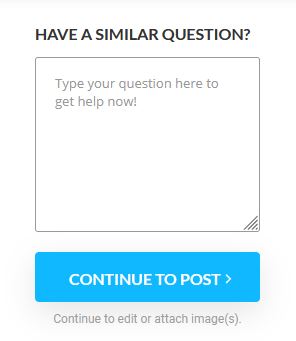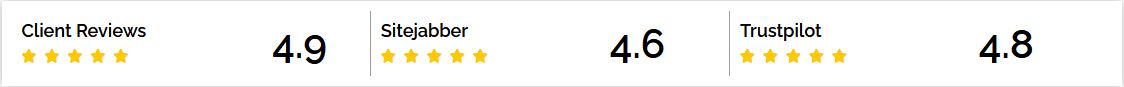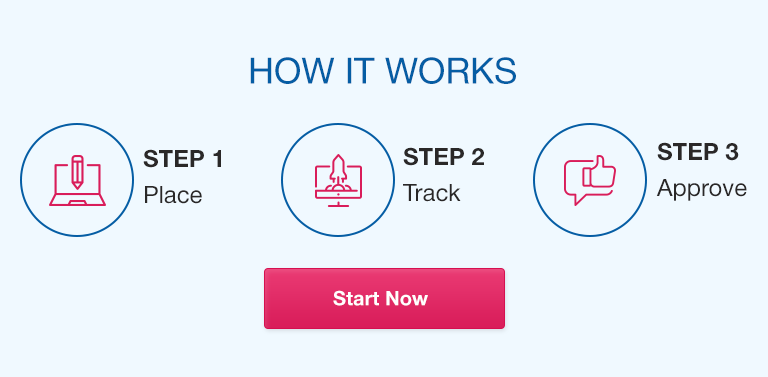MAKE-UP a DBMS… I don’t care and I will do the visual and audio recordings Task 2: Infographic Data Brief Introduction: Graduate-level nurses specializing in informatics are essential contributors to providing safe, high-quality healthcare in a variety of settings. In addition to educating staff and problem-solving system implementation, informatics nurse specialists must effectively advocate for nursing processes during the selection and design of health information systems. This responsibility requires an advanced set of skills that includes a comprehensive understanding of how database management systems (DBMS) function. The purpose of the Nursing Informatics Data Modeling and Database Management Systems course is to provide opportunities for you to develop competencies in these areas. These competencies are developed and demonstrated by building a DBMS to collect and analyze data and using data visualization techniques to present the results from your data collection and analysis. In this task, you will be creating and submitting an infographic data brief as outlined in the requirements below. During your coursework, you created a DBMS designed to collect and analyze data on an infectious disease outbreak, using the free “Epi Info” software and tutorials provided by the Centers for Disease Control and Prevention (CDC). The next step in managing outbreaks is to communicate and disseminate the results in a concise manner, using data visualization techniques, such as an infographic. Before you create your infographic data brief, you will need to complete the Salmonella Outbreak Epi Info Tutorials that were provided by the Centers for Disease Control and Prevention and located within your course. Your infographic data brief should visually depict the processes and outcomes of creating the database management system and your analysis of the “Salmonella Outbreak Scenario.” (See the web link provided by the CDC Epi Info program.) You will use PowerPoint 2016 or an equivalent presentation application to create your infographic data brief to tell the story of the outbreak investigation. If you are using a different presentation application, you will need to find and use instructions for the tool you select. (You can use the “PowerPoint Tutorial” web link to guide you in creating your infographic.) Note: In your course, visit the “CDC Infographics” web link for examples of infographics in healthcare A. Create an infographic data brief, using PowerPoint 2016, or an equivalent presentation application, based on your experiences creating your DBMS in the course. The infographic must include the following: • a compelling story • clear and simple communication of complex data using graphical representations • flowing, organized content • facts and figures conveying the overall process and conclusion of the outbreak 1. Create and embed a one-minute video introduction about the “Salmonella Outbreak Scenario,” using the media platform of your choice. Include both audio and video in the introduction. 2. Compile the following data collection and validation aspects from the DBMS you created during your field experience: a. a screen capture of an image or video of your data collection form and a caption explaining the process used to create the form b. a screen capture of a part of the form’s data dictionary with the appropriate label c. a screen capture of a calculated or conditional finished code with a caption describing the data validation techniques d. a screen capture of part of the line list of imported records with a caption describing the purpose of the line list 3. Compile the following data analysis aspects from the DBMS you created during your field experience: a. Include screen captures of each of the following four graphics, with captions explaining the results depicted in each figure: • epi curve of the case • column chart depicting the demographics of the cases • pie chart of case status • stacked column chart of foods eaten with annotated counts, title, and axis labels Note: Use APA formatting for labeling figures. See the “APA Tables and Figures Formatting” web link for more information. b. Using the results from your data analysis, provide an interpretation of the key findings and outbreak conclusions in a text box on the infographic. B. Submit your infographic data brief in APA style, including but not limited to the title page, headers, in-text citations, and references. C. Demonstrate professional communication in the content and presentation of your submission. https://www.cdc.gov/socialmedia/Tools/InfoGraphics.html https://owl.purdue.edu/owl/purdue_owl.html https://www.cdc.gov/epiinfo/index.html https://www.cdc.gov/epiinfo/pdfs/tutorials/ei7salmonellaoutbreaktutorialv29.pdf
#DATA #MODELING #amp #DATABASE #MANAGEMENT #SYSTEMS #Part