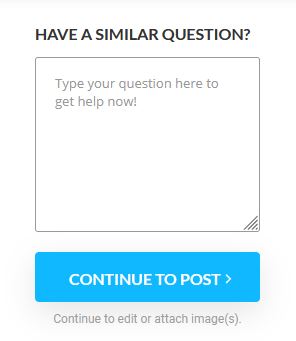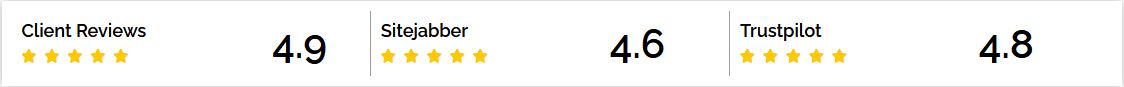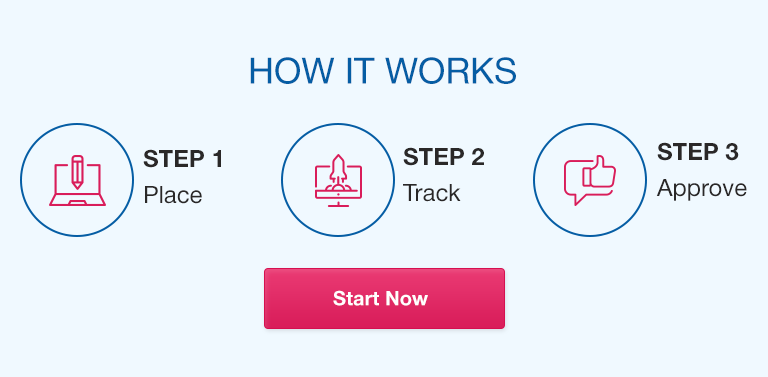The CONCATENATE function is a text function allows you to merge text from multiple cells into a single cell. This function is not limited to only joining cell texts/values you can also add an additional text or string as well. There are several ways you can perform this function:
- You can select the function icon and select CONCATENATE and the function arguments box opens up. Then in Text1 you select your first cell and in Text2 you can select your second cell. If you’d like to have a space between the texts, you’d just add a space in Text2 and add your second cell information in Text3. Finally, click OK and excel will combined the text in your new cell.
- A shorter way is in the cell you want the text to be combined type in an equal sign, 1st cell name, &, and then your second cell name. Hit tab and it’s done. Example: =A1&B1
Excel examples:
This function can be useful for teachers that managed their gradebooks in excel. Making it easier for them to combine texts in multiple cells.
References:
Gupta, Aryan (2023, July 19). How to use Concatenate in Excel (with Syntax and Examples). Retrieved from https://www.simplilearn.com/tutorials/excel-tutorial/concatenate-in-excel